Tableau dashboards
Have you ever looked at a Tableau workbook or datasource XML file? If you have, you know that these large text files can be difficult to comprehend when displayed in text format. Traditionally, reviews of workbooks and datasources have only been possible within Tableau.
The Tableau Workbook Sync to XetHub feature, in combination with the XetHub-powered Tableau visualizations described below, unlock the ability to browse and review Tableau assets without ever opening Tableau.
Viewing Tableau workbooks
Browse to any repo with a Tableau workbook (.twb) file, and open the file to see visual summaries of each of the workbook's tabs. For Tableau's classic Superstore workbook, you will see:

Whenever available, thumbnails of the dashboards will be displayed alongside the fields and encodings. Scroll down on the page to see the XML source used to generate the visualization.

Viewing Tableau datasources
XetHub also renders Tableau datasource (.tds) files visually:
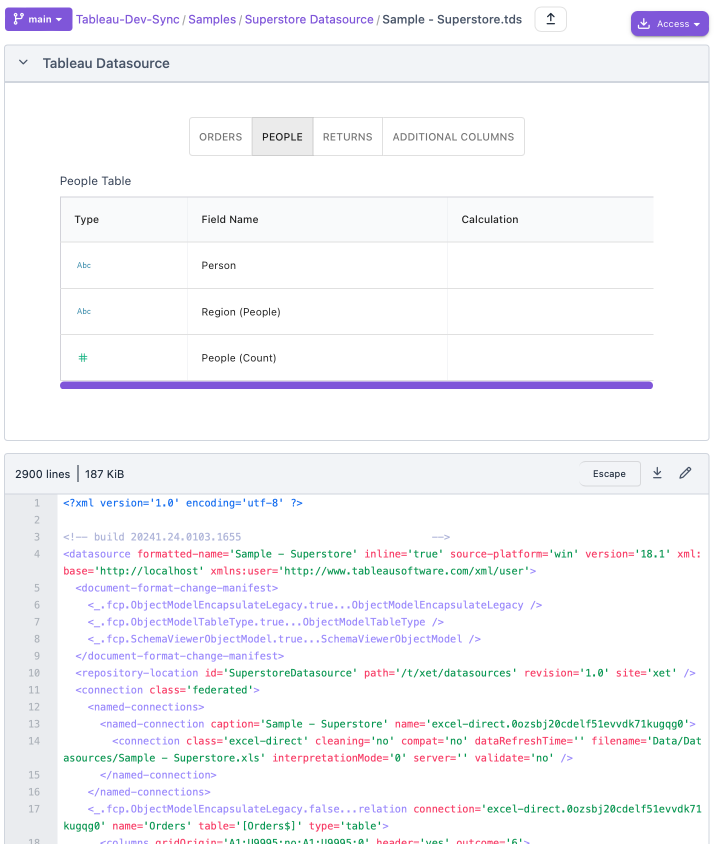
As always, the source used to generate the visualization is just a scroll away underneath.
Diffing Tableau changes
While viewing summaries of workbooks and datasources is useful, the true power of XetHub visualization on Tableau files is our ability to show changes visually. To see the changes between one synced version of a Tableau Cloud site and another, click on the commit through either the right pane Commits widget or through the commit history of the repository. Expand the file you want to see the differences for to get this view:

The difference view shown compares the changed file(s) in the selected commit against the prior version of the file(s). We visually identify additions, deletions, and modifications to each field and encoding in your datasources and workbooks for easy review. Know at a glance what changed where, and quickly validate that no calculations or dashboards were accidentally affected.
Try it for yourself
Don't take our word for it. Click around in our public TableauDemo repository to see workbook, datasource, and difference views live. Then try importing a Tableau Cloud site of your own.
Share your feedback
This is our MVP release of Tableau visualizations. We welcome feedback or suggestions!